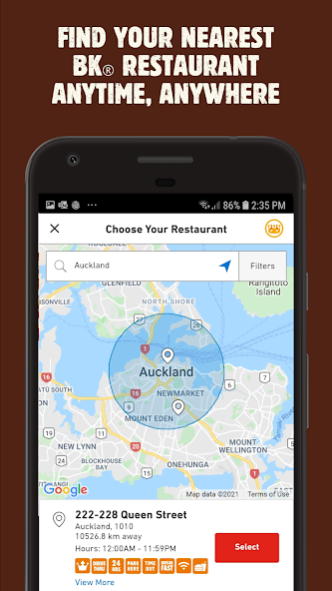BURGER KING® - New Zealand 5.4.1
Free Version
Publisher Description
Get the royal treatment with the official BURGER KING® app! Earn rewards, access hot coupons & deals, order from your mobile device, and find your nearest BK® restaurant anytime, anywhere.
Specific features include:
* Rewards: Earn BK® Crowns with every dollar you spend, then redeem them for free food and drinks at participating New Zealand BURGER KING® restaurants.
* App-Only Coupons: Access valuable coupons right from your phone. Use them at the counter or when ordering from your phone. We refresh coupons frequently, so the deals never get old.
* Flamin’ Fast Mobile Ordering: Pre-order with the app and avoid the wait.
* Find Your BK®: Locate your nearest BURGER KING® restaurant. Use list-view or map-view searching, or filter by store features and distance.
* Menu: Explore your BK® favourites -- like the WHOPPER®, Chicken Fries and more! Plus, discover our freshest menu additions and promotions from anywhere.
For the best customer experience, please be sure to enable Location Services when you first launch the app.
About BURGER KING® - New Zealand
BURGER KING® - New Zealand is a free app for Android published in the Food & Drink list of apps, part of Home & Hobby.
The company that develops BURGER KING® - New Zealand is Burger King, Inc.. The latest version released by its developer is 5.4.1.
To install BURGER KING® - New Zealand on your Android device, just click the green Continue To App button above to start the installation process. The app is listed on our website since 2022-05-19 and was downloaded 2 times. We have already checked if the download link is safe, however for your own protection we recommend that you scan the downloaded app with your antivirus. Your antivirus may detect the BURGER KING® - New Zealand as malware as malware if the download link to com.emn8.mobilem8.nativeapp.bknz is broken.
How to install BURGER KING® - New Zealand on your Android device:
- Click on the Continue To App button on our website. This will redirect you to Google Play.
- Once the BURGER KING® - New Zealand is shown in the Google Play listing of your Android device, you can start its download and installation. Tap on the Install button located below the search bar and to the right of the app icon.
- A pop-up window with the permissions required by BURGER KING® - New Zealand will be shown. Click on Accept to continue the process.
- BURGER KING® - New Zealand will be downloaded onto your device, displaying a progress. Once the download completes, the installation will start and you'll get a notification after the installation is finished.